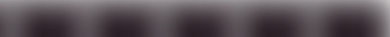The financial platform for your global ambition
Built for finance teams to accelerate and make cost-effective international payments with ease. Totipay is the global cross-border payment solution to save you time and money.
Contact SalesBuilt for finance teams to accelerate and make cost-effective international payments with ease. Totipay is the global cross-border payment solution to save you time and money.